
There are many camping apps on the market, each with their own specific uses. In this article, we’ll talk about the pros and cons of each app. And, you probably want to know about the best camping app.
What’s the Best Camping App?
- Best for finding sold-out campsites: CambNab
- Best for finding any campsite: Campendium
- Best for booking a campsite: Recreation.gov
- Best for finding dispersed campsites: iOvelander
- Best for finding free campsites: Freecampsites.net
Is There an App for Camping?
Here is a list of camping apps for the US. I’ll give the pros and cons for each.
- Campendium
- CampNab
- Dyrt
- Freecampsites.net
- iOverlander
- Harvest Hosts
- HipCamp
- WikiCamps
Campendium
I won’t lie, Campendium is my all-time favorite free camping app. I have used this app for years to find the most beautiful camping locations, including this location on the Salmon River in Stanley, Idaho.


The best thing about this app is that it is populated with so many different types of campsites – from RV resorts to dispersed camping locations, and everything in between. Campendium is chock full of important camping information uploaded by everyday campers. Campers upload photos, videos and post reviews on this app. Beside the 5-point rating system, campers give detailed reviews of what you can expect from each camping location, and how they liked it. Here is some of the other information you can find on Campendium:
- Campsite price
- Maximum RV length
- Amenities
- Pad type (IE dirt, asphalt)
- Elevation
- Maximum stay length
- Tent camping availability
- Cell phone coverage for major carriers
- Longest RV that can fit
- Link to an official website
- Address and/or GPS coordinates
If you’re looking at dispersed camping, the app will also tell you if four-wheel drive is recommended and the approximate size of the camping rig that will fit on the site. Since we do a lot of dispersed camping, you can see why this app is so valuable. Plus, you can use Campendium on your phone or on the computer. That makes it easier to plan a trip ahead of time.
On the phone, you have the option of viewing the map or a list of campsites. On the computer, you can see both simultaneously.
Campendium also has dumpsite and water fill locations, which have been super helpful for us.
While the app. is free, the site has ads. However, the ads aren’t intrusive, in my opinion. For $49.99 per year, you can get Campendium ad-free along with the the Roadtrippers and RV Village apps. For me, I’ll stick with the ads. However, Campendium started to charge for the app, I would pay because I love it so much. I’ve never tried RV Village, but I have tried the free version of Roadtrippers and wasn’t that impressed.
One of the things that I don’t like about this site is that, since campers put in the information, it’s not always exactly spot on – close, but not spot on. The one area where this affects me the most is in the campsite price. Some people will get a discounted price. These campers may be seniors or veterans and they report the price that THEY paid. The price that is listed on the app screen is the “last price paid.” That last price might be paid by someone who got a discount. However, if you look through all the reviews, you’ll be able to come up with at least an average price.
In the same vein, I’ve been to campsites that were given a much higher rating than I would have given. However, most reviews are about the same as I would give.
One thing I don’t like about the computer view is that, if you hover over the list of campsites, they will show up on the map. The only problem with that is that you can’t really see which site on the map they are referring to, unless you zoom in on the map. A better way to do it would be to have the campsite/campground be highlighted or change color.
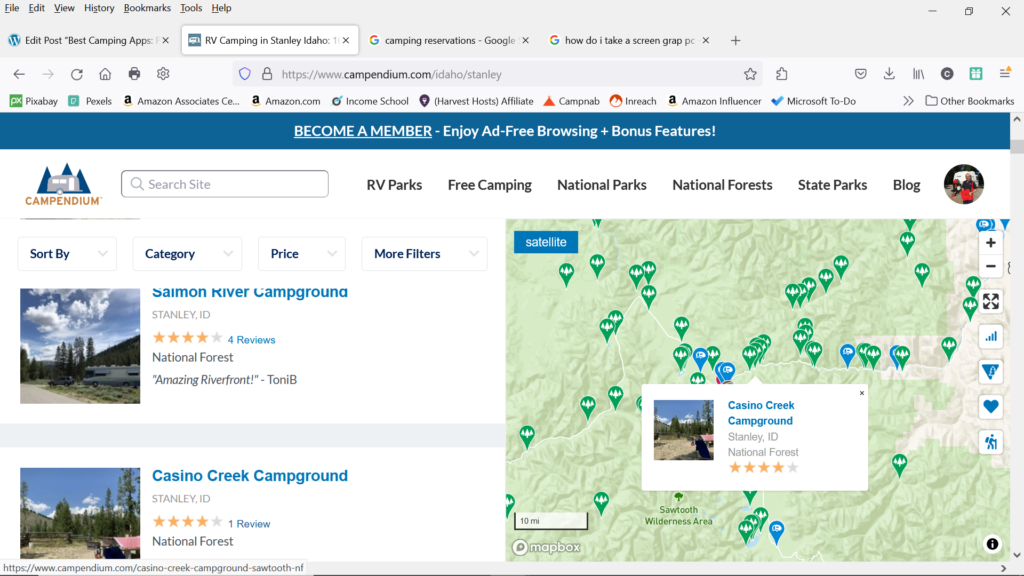
What is the Best Free Camping App?
Campendium is the best free camping app on the market. Campendium can be used to find any type of campsite, including free campsites, dispersed camping, state and national parks, county parks, and RV parks and resorts. Campendium users give honest campground reviews so that you can make the best campground choice. We’ve found some really great camping spots on Campendium, even on the fly! It also gives information on where to dump your tanks and fill your water. When users rate the campground, they give the price they paid, the pad type, the elevation, the maximum stay length, and how many bars they got on their cell phones. It’s chock full of useful information.
CampNab
CampNab saved my butt last year when I was trip planning. It’s crazy how campgrounds have become so busy. Since the pandemic, everyone wants to camp. That’s where CampNab comes in. You can find sites at sold-out campgrounds using CampNab. When someone cancels their site, CampNab sends you a text alert on your phone. You get the alert because you’ve already told the app where you want to camp and what dates you’d like to be there. As you can imagine, the more flexible you can be, the more likely you are to get an alert on a site. Last year, we went to several National Parks. I got sites for Glacier National, Park, Grand Tetons National Park, Escalante Petrified Forest State Campground and Lewis and Clark Caverns State Park. They don’t have every campground available, but they do have many. Probably every national park and many state parks are available for you to nab. Plus, they are adding more all the time. CampNab is a Canadian company, so Canadian national parks are listed there as well.
The downside of this app is that it’s still competitive to get some sites. When you get the alert, you’d better have your phone in your hand and be navigating to the booking site. CampNab gives you the link to the booking site, they don’t book for you. I had many alerts for Yellowstone that I missed. By the time I got to the booking site, they were gone. Check out the video if you want to see my real-time experience.
Dyrt
So, what is the Dyrt app? The Dyrt app is a large database of campground and campsite information. You can use it to find one of 44,000 campsites in the US. It has a similar function to Campendium, which you already know that I love. I like the interface on Campendium better, because I’m used to it. But the Dyrt interface is nice too.
The Dyrt purports to have the most number of campsites of any app; over 44,000. Unlike Campendium, the Dyrt includes private campsites. Some of these private campsites can be booked through Hipcamp.com and others can be booked through a website given on the app.
To me, it seems like the Dyrt has fewer dispersed campsites than Campendium, Freecampsites.net or iOverlander. But if you don’t mind paying for a site or if you would rather have the security of camping in a paid site, it’s a great app.
Is the Dyrt app free?
The Dyrt app is free, but there is a paid version. This is where the app. shines, in the paid version, the Dyrt Pro. The Dyrt Pro has many more features than Campendium or the Dyrt app. The Dyrt Pro has the following additional features:
- Trip planning
- Fuel cost estimate
- Option to set driving and camping preferences
- Export route to Google Maps
- Use the app offline
- Map layers for dispersed camping
The cost of the Dyrt Pro is $34.99 per year, but there is a 7-day free trial. Of course, you have to give them your credit card information to get the free trial.
Trip Planning, Fuel Cost Estimate, and Driving/Camping Preferences
I tried trip planning on the Dyrt Pro. I plotted a trip from home to Anchorage, Alaska, and I told the app how much I would like to pay for a campsite. I like that the app tells you fuel costs. With the onslaught of high fuel costs, this is a helpful feature for budget planning for your trip. The app also gave me the total mileage and the total time it would take to get there. In addition, it told me how long it would take me to get to the next day’s campsite and how many miles for that portion of the trip.
Even though I chose that I would like to pay less than $25.00 per night for a campsite, the Dyrt Pro gave me no options for free dispersed campsites and there is no way for me to tell the app that that is what I would prefer. The other issue is that there is no way to tell the app how long I would like to drive in one day.
Currently, I use AAA Triptik. While clunky, I can tell Triptik the maximum driving miles or maximum driving time that I would like to drive in one day. That way I don’t end up driving 1213 miles in one day as the Dyrt Pro suggested for me. Incidentally, when I updated the app to chose $0 per night for camping, I got the same options as when I chose $25.00 per night. Needless to say, I think this part of the Dyrt Pro needs work.
Export to Google Maps and Using the App Offline
The export function works flawlessly on the computer, but what if you want the exported information for navigation on your phone? No problem. Simply open the Dyrt app on your phone and navigate to your trip. Click the three dots at the top to export to Google Maps. If you are in areas that have no cell service, in this same navigation window, you can save the trip map for offline use or share your trip with friends or on Social Media.
One limitation of the “Export to Google Maps” function is that you can only export eleven stops. So if you’re on a longer trip, you’ll have to break it into several trips with eleven stops each.
Map Layers
You can use map layers that include overlays for Bureau of Land Management, US Forest Service, and National Parks Service. These map layers help you determine if you are in the appropriate location for dispersed camping. However, the app doesn’t tell you if camping is allowed in those specific areas. You still have to check with those governing agencies to see what their rules are. Still, if you’ve ever tried to read a US Forest Service map, you’ll understand why the Dyrt Pro colored overlays are so impressive. One year, we tried to use the US Forest Service map to locate and cut down our permitted Christmas tree. The map was so difficult to read that, later, we realized that we had actually taken the tree off private property. Don’t tell anyone.
So, is the Dyrt Pro worth the cost?
If you’re worried about getting lost when you don’t have cell signal, the Dyrt Pro is worth the costs. If you like to do dispersed camping, the Dyrt Pro is invaluable because you’ll have the security of knowing you’re in the right spot. If you want to estimate your fuel costs, you’ll love this app. If you want to export your planned trip into Google Maps, this app is for you.
Freecampsites.net
Freecampsites.net is a website, rather than an app. Like Campendium and the Dyrt, the information on Freecampsites.net is provided by users. It works very similarly to Campendium and the Dyrt in that you enter the information about where you would like to camp. Freecampsites.net will show you the locations of the free sites. The number of sites available is about the same as Campendium, but the site locations are a little different. So if you can’t find a free site in another app, its worth taking a look here.
iOverlander
iOverlander is again, another app for free campsites. However, some of the sites on iOverlander will be more difficult to access without four-wheel-drive. Normally, that information is available in the site description. Like Campendium, the Dyrt and Freecampsites.net, the app is driven by user information. There is some vetting of the information and users will usually update a location if something has changed. In my experience, iOverlander has more dispersed camping locations than any other app that I have used, so if you like to get off the beaten path like we do, definitely put this app in your arsenal.
Harvest Hosts
Want to camp at farms, wineries and breweries? Try Harvest Hosts. With an annual Harvest Host membership, you can camp, usually for one night, at some beautiful locations. In addition to farms, wineries and breweries, some Harvest Host locations are museums and attractions. And, for an additional fee, you can camp at golf courses. The annual fee is $99.00 (witout golf) and as long as you continue to pay that fee every year, your annual fee won’t increase.
There is a catch though. Harvest Host only allows camping in fully self-contained hard-sided vehicles. While hybrid campers are permitted, pop up campers are not allowed.
HipCamp
HipCamp is the AirBNB of camping. Like AirBNB, you’ll find a place to stay at a private location except, most of the time, it will be a campsite. HipCamp is a great alternative if you can’t get a site anywhere else. Don’t get me wrong, there are a lot of options to choose from in HipCamp, but my experience is that they are often more expensive than state, county or national campgrounds.
One benefit of HipCamp is that there are some “glamping” sites where you can stay in a canvas tent, a yurt, a lodge or even a tree house! This provides an opportunity to camp in a unique location for a special occasion, like a birthday or anniversary, since many of these camps can be quite different than conventional camping.
While some sites have RV hookups, many do not. And, some sites are exclusively for tent camping. As I mentioned, the Dyrt app includes camping locations for HipCamp. However, you’ll still have to go to the HipCamp app to book the site.
WikiCamps
Is WikiCamps App Free?
WikiCamps is a paid app that cost $1.99 for the US version. You can use WikiCamps to plan your trip, find campgrounds and add custom map pins. Wiki camps is similar to TripIt, but has more focus on camping locations, hostels, etc. and is aimed at serving backpack travelers.
Is There an App for Free Camping?
Campendium, the Dyrt, iOverlander, and Freecampsites.net will all give you information on free campsites. All the apps are free, except you can pay extra to get more features on the Dyrt app.
Can Google Maps Show Campgrounds?
Google maps can and will show campgrounds. If you type in “campgrounds near me” in the search bar, Google maps will come up with a list of campground near you. If you type in “campground near (location)” google maps will find campgrounds around that location. When you zoom in on the map in Google maps, campgrounds will appear like any other location. A campground will be denoted by a tent icon.
Conclusion
There are many fantastic apps that will get you out camping as soon as you can pack and get in your vehicle!
